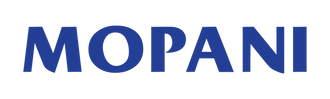Description
Philips Wet and Dry 1300 Electric Shaver 1323/41 gives you a clean shave that's comfortable on your skin thanks to ComfortCut Blades that gently cut hair just above skin level and help the shaver glide smoothly over your skin.
Dosage and Directions:
Charging your Philips Shaver with a Standard Plug-in charger: 1. Make sure that the shaver is switched off. 2. Insert the small plug of the charger into the bottom of the shaver and put the supply unit in the wall socket. Depending on the shaver model, the charging time may vary from 1 to 8 hours. 3. After charging, remove the supply unit from the wall socket and pull the small plug out of the appliance. Charging in the charging stand: Some Philips Shavers come with a charging stand. Find out here how to use these. Make sure that the shaver is switched off. Put the small plug of the charger in the charging stand and put the supply unit in the wall socket. Place the shaver in the charging stand. After charging, remove the supply unit from the wall socket and pull the small plug out of the charging stand. Charging with the wireless QI pad: Find out here how to charge your Philips Shaver with a wireless QI pad. Plug the wireless Qi pad in a working electric socket. Dry your shaver to remove any excess water from it. Now place it horizontally on the charging pad. Make sure that the shaver fits into the recess of the wireless charger. The wireless charger beeps and the ring on the pad lights up when the shaver is correctly placed and connected for charging. Charging with the Philips SmartClean System: Hold the shaver upside down above the holder. Make sure the front of the shaver points towards the SmartClean system and then follow the steps below: Place the shaver in the Smart Clean holder. Tilt the shaver backwards. Press down the top cap of the SmartClean system until you hear a click, confirming that the shaver is locked in. You can use any type of shaving foam or gel available in the supermarket or pharmacy with your wet and dry Philips Shaver. If you have sensitive skin, we advise you to use a shaving foam or gel for sensitive skin.